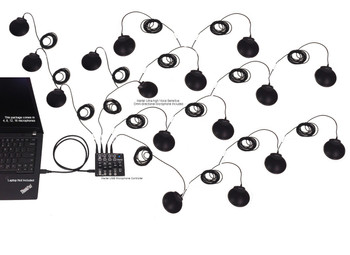Question: What is a Zoom Multiple Microphone?
Answer: It's an exclusive USB microphone from Martel Electronics that connects up to 16 microphones to one computer. Video conferencing software allows everyone in a large room to be heard clearly. There are currently only four packages in the world. The Zoom multiple microphone solutions are listed below for purchase.
Question: How do you use one USB input with multiple microphones for Zoom, Teams, and all other video conferencing software?
Answer: Using multiple microphones in large or medium rooms can solve many issues in Zoom room meetings. The built-in microphones on laptops are not designed to pick up voices in conferences. That means you cannot hear someone 5 feet down on a table with the built-in laptop microphone. You can configure our USB controller to add up to 24 multiple microphones in a Zoom room. They can be connected, so they act as one USB microphone. The Zoom or Teams software will process them and control them at the same time. microphones
Below, we have answered the most common questions about Zoom multiple microphones. How to connect multiple microphones to one USB for Zoom.
Question: What is the best microphone for computer zoom with multiple microphones on one input?
Answer: The best USB Multiple Microphone Zoom is the Martel microphone solution.
How can I use multiple mics on Zoom, and which are the best Zoom microphones?
Answer: The multiple microphones on Zoom require a unique USB controller.
Question: How do I set up multi-microphones for Zoom video conferencing?
Answer: Having multiple microphones is the only solution for large Zoom meetings. You will need a USB-powered microphone mixer and Audio Grabber Daisy-chained microphones. We have provided some detailed diagrams so you can match your room to our microphone diagrams.
Question: How can I connect and use multiple Zoom microphones on Zoom?
Answer: Zoom can only see one microphone at a time. You will need to have a Martel multiple-zoom microphone kit. This will allow you to connect 16 microphones to one USB mixer and allow Zoom to hear all 16 microphones simultaneously. Only Martel offers this exclusive Zoom Multiple Microphone Controller package.
Question: Can you use multiple microphones with Zoom?
Answer: Yes. You will need a USB controller and Audio Grabber for multiple microphones that can be connected in series.
Question: Can you use two USB microphones on Zoom?
Answer: Zoom can only see one USB microphone at a time.
Question: How do you zoom in with multiple USB microphones?
Answer: Martel has Zoom and multiple microphone packages. 4 microphones, 8 microphones, 12 microphones, and 16 microphones All these packages are ready-to-go solutions for Zoom video conferencing software. This will be your microphone array for video conferencing software.
Question: Why does my Zoom microphone not pick up people who are a few feet away from my Zoom computer?
Answer: The built-in laptop and desktop microphones are not intended for conference rooms. They do not have the voice sensitivity to pick up people more than 5 feet away. You will need a specialty multi-microphone USB kit. These multiple microphones will allow you to hear your voice on Zoom in large or medium conference rooms.
Question: How can I use many microphones in a board room or conference room for a Zoom meeting?
Answer: The Martel Audio Grabbers, along with our Zoom USB controller, will allow you to connect multiple microphones to your Zoom computer. This is the perfect solution for board rooms, city meetings on Zoom, homeowners' association meetings, charities, schools, universities, lawyer's offices, and anyone else who needs multiple microphones for remote video conferencing.
Question: How does a multiple microphone system work?
Answer: If you are connecting multiple microphones to a computer or Mac you will need a mixer or controller USB device. This controller will feed power to each microphone, allowing it to increase its voice sensitivity for Zoom or Microsoft Teams. The controller will allow the user to adjust the sensitivity of the microphone array in the board room or conference room.
Question: Learn about the multi-microphone system for Zoom.
Answer: The Zoom multi-microphone system solution is a hard-to-find item. We have a full line of Zoom multiple microphone packages with up to 16 microphones and 1 USB input for video conferencing software. These very exclusive microphone daisies chain one after the other, creating a long chain of voice microphones. This is the perfect solution for Zoom, Teams, Hangouts, and WebEx meetings with large rooms and participants.
Question: What is the best Zoom microphone for meetings?
Answer: Well, the answer may surprise everyone. It is going to be a multiple USB Zoom microphone array with eight microphones connected to one USB input. That way, Zoom will see the eight microphones as one microphone.
Question: How do I use multiple microphones for one input?
Answer: This is not an easy thing to do or find. We have assembled a straightforward solution with one input. Ready-to-go solutions for government, cities, universities, or anyone using Zoomoom video software
Question: How do you zoom in with multiple USB microphones?
Answer: You will need a mixer with a USB output. Also, you will need special zoom voice boundary microphones. Some of these microphones come with XRL connectors, and some come with a 3.5 MM plug. The best way to connect with the Zoom mixers is with the 3.5-mm Zoom microphones with a Daisy chain.
Question: How do I use multiple microphones on one computer?
Answer: Connecting several voice zoom mics to your computer with an audio USB mixer is straightforward. So connect the microphones (and any other input) to the mixer with 3.5 stereo cables. Then, connect the mixer to your laptop through a USB cable.
Question: How do you set up a multi-microphone conference system?
Answer: It's surprising how simple it is to use multiple microphones in a conference room or board room. Most governments and companies are using this type of microphone system. It consists of a small Martel USB microphone mixer with multiple inputs for the microphones. Once the microphones are plugged into the mixer, it powers up the microphones with voltage. Our mixer has one USB output to the computer, and now you can record and use these microphones for video conferencing like Zoom or Microsoft Teams.
Question: How can I buy multiple microphones for Zoom meetings?
Answer: Buying a Martel Multiple Microphone Package for Zoom is fast and easy. Just click the buy it now button above.
Question: What is the best microphone for a Zoom conference room?
Answer: The exact answer is a calculation of how many people are in the Zoom conference room. If you have under eight people, you can use four multiple microphones. You will need eight conference microphones if you have more than eight people. If you have more than sixteen people, you will need twelve multiple microphones. You will need sixteen multiple microphones in the room if you have over twenty people.
We are the experts in Zoom multiple microphones. We have over 65 years of experience in microphone solutions. We can answer any questions about Zoom's multiple microphones.
Question: How do I hook multiple microphones to a computer for Zoom?
Answer: You will need the exceptional Martel Multiple Zoom Microphone System. These Zoom microphones allow multiple microphones to be connected to one computer, allowing everyone in a government meeting, business meeting, or any meeting to be heard on the other side of the Zoom meeting. Martel has a simple solution for multiple microphones for Zoom meetings.
Question: How do I connect multiple microphones to a computer or multiple USB microphones to a computer?
Answer: Use the Zoom multiple microphone system solution. Its easy, single USB connection connects multiple microphones to a computer for large meetings.
Question: What is the maximum number of microphones I can use with Zoom software?
Answer: This answer may surprise you. The maximum number is 16 to 24 special voice microphones. The most extensive multiple zoom microphone setup is the Zoom 16 multiple microphone package.
It includes 16 high-quality voice microphones that can be connected to a computer using a single USB connection. This allows for seamless audio capture and clear communication in large conference settings. Additionally, the Zoom software is designed to handle multiple microphones efficiently, ensuring optimal performance and synchronization between all connected devices.
multiple microphones for Zoom meetings
Multiple microphones are essential for Zoom meetings to ensure clear and uninterrupted audio. They allow participants to speak without interference or background noise, enhancing the overall communication experience. Additionally, having multiple microphones enables better sound localization, making it easier for participants to identify who is speaking, especially in larger virtual meetings.
The package includes 16 high-quality voice microphones connected to a computer via USB, enabling seamless audio capture and clear communication in large conference settings. Zoom software efficiently handles multiple microphones, ensuring optimal performance and synchronization between connected devices.
Only Martel offers a variety of USB-connected Martel Zoom Microphone Kits.
In big or medium-sized venues, when a single microphone might not pick up the sounds of everyone in the room, using numerous microphones is the solution. Our USB Zoom multiple microphone kits can control up to 24 omnidirectional microphones. This system is compatible with all types of teleconference software, including Zoom, Skype, Microsoft Teams, Webex Meetings, BlueJeans Meetings, GoToMeeting, Google Hangouts Meet, Jabber, and others. It is plug-and-play; no software needs to be installed.
The USB Zoom multiple microphone kits are simple to set up and operate without technical knowledge, thanks to the plug-and-play feature. Additionally, the omnidirectional microphones guarantee that each participant's voice is captured perfectly, making them perfect for conferences or meetings with many attendees. These microphone kits also offer advanced noise cancellation technology, which helps to eliminate background noise and ensure crystal-clear audio quality. Their sleek and compact design makes them portable and convenient for on-the-go professionals. Whether conducting virtual meetings or hosting webinars, these USB Zoom multiple microphone kits provide a seamless and professional audio experience.
Solving Large Room Problems with Zoom Meetings with Daisy Chain Microphones
This professional-grade microphone system is ideal for large-room meetings with multiple participants. It features a plug-and-play setup, eliminating the need for software, and allows for easy expansion with additional Audio Grabber microphones. The system ensures everyone is heard correctly, ensuring a seamless and practical meeting experience. With its daisy chain capability, the microphone system can easily connect multiple microphones, providing excellent audio coverage in large meeting spaces. The high-quality sound reproduction and noise-canceling technology enhance the audio experience, making it perfect for important business presentations or collaborative discussions.
Maximizing Your Zoom Experience: Using Multiple Microphones for Crystal-Clear Meetings
The Power of Conference room microphone's for hybrid meetings: Enhancing Your Audio with meeting numerous Microphones
In the era of virtual meetings, ensuring clear and crisp audio quality is crucial for effective communication. One innovative way to elevate your Zoom experience is by utilizing many microphones simultaneously. By combining the audio input from two mics, you can eliminate background noise, enhance voice clarity, and create a more immersive meeting environment.
Benefits of Using Multiple Mics on Zoom or any video conferencing softwares
Using multiple microphones on Zoom offers several advantages, such as improved audio quality, reduced echo, and better noise cancellation. With dual mics, each participant can have their microphone, reducing the risk of audio interference and ensuring that everyone's voice is heard clearly.
Enhancing Collaboration and Engagement
By incorporating a multi-microphone system into your Zoom ot Teams meetings, you can create a more dynamic and interactive virtual environment. The enhanced audio quality allows for smoother communication and collaboration, fostering a sense of closeness and engagement among participants.
Overcoming Technical Challenges
While using multiple microphones on Zoom can significantly enhance your audio experience, it's essential to be mindful of potential technical challenges. Ensure that both microphones are properly configured and positioned to avoid audio feedback or distortion. Regularly test your setup to identify and address any issues promptly.
Conclusion: Elevate Your Zoom Meetings with multiple Microphones
In conclusion, leveraging the power of multiple microphones on Zoom can elevate your virtual meetings to new heights. By enhancing audio quality, reducing background noise, and fostering better communication, a dual microphone setup can transform the way you connect with others online. Take your Zoom experience to the next level by embracing the potential of multiple microphones and enjoy crystal-clear audio in every meeting.
Unlocking Seamless Communication: Harnessing the Power of Multiple Microphones for Hybrid Meetings
Enhancing Audio Quality: The Role of Multiple Microphones
In the realm of hybrid meetings, the importance of crystal-clear audio cannot be overstated. By utilizing multiple microphones strategically placed throughout the meeting space, you can ensure that every participant's voice is captured with precision and clarity. This setup not only minimizes background noise but also enhances the overall listening experience for both in-person and remote attendees.
Eliminating Technical Hurdles: Simplifying Audio Configuration
One common challenge in hybrid meetings is managing audio inputs from different sources. Multiple microphones offer a straightforward solution by allowing seamless integration with various devices such as laptops, smartphones, and conference room systems. This versatility eliminates the need for complex setups and ensures a hassle-free audio configuration process.
Fostering Engaged Discussions: Encouraging Equal Participation with Multiple Microphones
In hybrid meetings, achieving balanced participation from both in-person and remote participants is crucial for fostering meaningful discussions. Multiple microphones facilitate equal access to the conversation, empowering all attendees to contribute their insights and ideas effectively. This inclusive approach helps create a dynamic and engaging meeting environment for everyone involved.
Maximizing Flexibility: Adapting to Diverse Meeting Scenarios
Whether you're conducting a large conference or a small team huddle, the flexibility of multiple microphones allows you to adapt to different meeting scenarios effortlessly. From omnidirectional mics for capturing group discussions to lapel mics for individual speakers, having a diverse microphone setup enables you to tailor your audio configuration to suit specific meeting requirements.
Elevating Collaboration: Embracing Seamless Communication
In the era of hybrid work environments, effective communication lies at the heart of successful collaboration. By investing in multiple microphones for your meetings, you can elevate the quality of your audio interactions and create a cohesive communication infrastructure that bridges the gap between in-person and remote participants. This seamless integration fosters a sense of unity and connectivity among team members, driving productivity and innovation forward.
Unleash the full potential of your hybrid meetings by harnessing the power of multiple microphones. From enhancing audio quality to fostering engaged discussions, these versatile audio solutions offer a myriad of benefits that can transform the way you communicate and collaborate in a hybrid work setting. Embrace the future of communication with multiple microphones and unlock a world of possibilities for your meetings.
conference room microphones for zoom
When it comes to optimizing audio voice quality in virtual meetings, selecting the right conference room microphones for Zoom is crucial. These specialized daisey chain microphones are designed to capture clear, crisp audio, ensuring that every participant's voice is heard without the interruptions of background noise or echo. The best conference room microphones for Zoom come equipped with features such as noise cancellation and omnidirectional pickup patterns, catering to the dynamic needs of any virtual meeting space. Moreover, their plug-and-play functionality makes them an essential tool for businesses looking to enhance their communication in a world that increasingly relies on virtual collaboration. With the right conference room microphones for Zoom, companies can bridge the gap between remote participants and those in the conference room, facilitating smoother, more effective meetings.
Introduction Zoom Hybrid multiple microphones systems
As the landscape of work environments rapidly evolves, the need for effective communication tools in hybrid meetings has become paramount. One crucial aspect of ensuring seamless virtual collaboration is the quality of audio transmission, which heavily relies on the conference daisy chain microphones used. In this article, we delve into the significance of high-quality conference microphones for Zoom hybrid meetings and explore the features, types, setup best practices, and a comparison of top models to help you optimize audio clarity and enhance the overall meeting experience.
Importance of High-Quality Conference Microphones
Enhancing Audio Clarity in Hybrid Meetings
In the chaotic world of hybrid meetings, where some team members are remote and some are in the room, crystal-clear audio becomes the unsung hero. High-quality conference boardroom multiple microphones ensure that every word spoken is heard with precision, cutting through the virtual noise and promoting seamless communication.
Impacts of Poor Audio Quality on Virtual Collaboration
Poor audio quality in virtual collaboration isn't just annoying; it's like trying to hold a conversation in a wind tunnel with a mouthful of marbles. It leads to misunderstandings, misinterpretations, and missed opportunities for connection. Investing in top-notch conference microphones is like giving your meetings a much-needed audio makeover.
Features to Consider in Conference Microphones for Hybrid Meetings
Microphone Type and Pickup Patterns
Choosing the right microphone type and pickup pattern is like finding the perfect match on a blind date. Directional microphones, omnidirectional microphones, cardioid patterns - each has its own strengths. Consider your meeting setup and audio needs to ensure your microphone is the unsung hero, not the awkward third wheel.
Connectivity Options for Hybrid Meeting Platforms
In the world of hybrid video meetings, compatibility is key. Make sure your conference microphone plays nice with your chosen meeting platform. USB, Bluetooth, wireless - the options are plentiful. Don't let incompatible connections crash your virtual party.
Noise Cancellation and Echo Reduction Technologies
In the battle against background noise and pesky echoes, noise cancellation and echo reduction technologies are your trusty sidekicks. They swoop in to save the day, ensuring that your audio remains crisp and clear, no matter what chaos is happening in the background. This is built into the Zoom video conferencing software under the audio section.
Types of Multiple Microphone Systems for Enhanced Audio Quality
Boundary 360 Degree Microphones
Boundary microphones are like the stealth ninjas of the audio world, capturing sound from all directions without stealing the spotlight. Perfect for capturing group conversations or boardroom banter without missing a beat.
Wireless Microphone Arrays
Wireless microphone arrays are the tech-savvy solution for clutter-free conferencing. With multiple microphones working in harmony, they ensure every voice is heard loud and clear, whether your team is spread across the room or across the globe.
Beamforming Microphone Arrays
Beamforming microphone arrays are like the cool kids in the audio world, focusing on capturing sound from specific sources while tuning out background noise. They're the secret sauce for picking up individual voices in a crowded room, making sure each speaker shines.
Best Practices for Setting Up Microphones in a Zoom Hybrid Meeting Environment
Optimizing Microphone Placement for Clear Sound Capture
Placement is key when it comes to microphones. Avoid hiding them behind plants or burying them under paperwork. Place your microphones strategically to ensure optimal sound capture and minimal interference, giving every voice a chance to be heard.
Adjusting Microphone Settings for Different Meeting Formats
Just like a chameleon changes its colors, adapting your microphone settings to different meeting formats is essential. Whether it's a casual brainstorming session or a formal presentation, tweaking your microphone settings can make all the difference in creating a seamless and professional audio experience.
Comparison of Top Conference Microphones for Zoom Meetings
Looking to level up your Zoom meetings with crystal-clear audio? We've got you covered with a rundown of the top conference microphones in the game. Say goodbye to muffled voices and static interruptions – it's time to sound like a pro.
Analysis of Microphone Performance and Compatibility
When it comes to microphone performance, these devices are no amateurs. Whether you're solo in your home office or leading a packed conference room, these microphones deliver top-notch sound quality and reliable performance. Plus, they play nice with a range of devices and software, ensuring a seamless experience for all your Zoom hybrid meeting needs.
Cost-Effectiveness and Value for Hybrid Meeting Setups
You don't need to break the bank to up your microphone game. These conference meeting boardroom mics offer a perfect blend of performance and affordability, making them ideal for hybrid meeting setups. Say goodbye to sacrificing quality for price – these microphones give you the best bang for your buck, ensuring your meetings sound professional without costing an arm and a leg.
Conclusion
Investing in the right conference microphone system for your Zoom or Teams hybrid meetings can significantly enhance the communication experience and productivity of your team. By understanding the importance of audio quality, considering key features, exploring various microphone types, implementing best practices for setup, and comparing top models, you can ensure that your virtual meetings run smoothly and effectively. With the right tools in place, you can create a more engaging and productive virtual collaboration environment for all participants.
Frequently Asked Questions
1. Why is audio quality important in hybrid meetings?
High-quality audio is essential in hybrid meetings to ensure clear communication, minimize distractions, and foster better engagement among remote and in-person participants.
2. What factors should I consider when choosing conference microphones for Zoom hybrid meetings?
When selecting conference microphones, consider microphone type and pickup patterns, connectivity options, noise cancellation features, and compatibility with your hybrid meeting platform to ensure optimal audio performance.
3. How can I optimize microphone setup for better audio quality in Zoom hybrid meetings?
To enhance audio quality, place microphones strategically, adjust settings for the meeting format, and consider using multiple microphone systems such as boundary microphones or beamforming arrays for improved sound capture.
Additionally, it is important to test the audio equipment before the meeting to ensure everything is working properly. This includes checking for any interference or background noise that could affect the sound quality. It is also helpful to provide guidelines to meeting participants on how to speak clearly and at an appropriate volume to ensure their voices are picked up effectively by the microphones. By taking these steps, you can create a more professional and engaging audio experience for all attendees.
4. Are there affordable conference microphone options that still offer high audio quality for Zoom hybrid meetings?
Yes, there are cost-effective conference microphone options available that provide excellent audio quality for Zoom hybrid meetings. By comparing features and performance, you can find a suitable microphone system that fits your budget and requirements.
Some popular conference Multiple microphone options include USB microphones, wireless microphones, and boundary microphones. These devices offer features such as noise cancellation, omnidirectional pickup, and easy connectivity to computers or mobile devices. With the right microphone setup, you can ensure clear and crisp audio for all participants, whether they are joining the meeting in person or remotely. Investing in a quality conference microphone can greatly enhance the overall meeting experience and improve communication among team members.
Enhancing Zoom Meetings: Exploring Multiple Microphone Solutions
In the era of remote work and virtual collaboration, the importance of crystal-clear audio in video conferences cannot be overstated. Whether it's brainstorming sessions, client presentations, or team updates, effective communication hinges on the quality of sound transmission. To address this need, many organizations are turning to advanced audio solutions, including the integration of multiple microphones for Zoom meetings.
The Rise of Multiple Microphones for Zoom Meetings
Traditional setups with a single microphone might suffice for small gatherings, but they often fall short in larger conference rooms or hybrid environments where participants are both in-person and remote. This is where the concept of using multiple microphones for Zoom meetings comes into play, ensuring that every voice is heard loud and clear, regardless of the meeting format.
Enter Martel Daisy Chain Microphones
Martel's Daisy Chain Microphones offer a streamlined solution for outfitting conference rooms with multiple microphones. The daisy chain configuration allows for easy connectivity between microphones, creating a seamless audio network that captures voices from every corner of the room. This setup is particularly advantageous for larger meeting spaces or boardrooms where a single microphone may not suffice.
Tailored Solutions for Large Meeting Hybrids
In the realm of hybrid meetings—where some participants are physically present while others join remotely—having a robust audio setup is paramount. Multi-microphone systems cater to this need by providing comprehensive coverage and eliminating the challenges of distant voices being drowned out or muffled. With the right configuration, hybrid meetings can seamlessly integrate both in-person and remote participants, fostering a more inclusive and engaging collaboration experience.
Exploring Conference Table Room Microphones
Conference room microphones come in various forms, from table-mounted options to ceiling arrays, each offering unique advantages depending on the layout and size of the meeting space. Table microphones, for instance, are ideal for smaller groups gathered around a central point, while ceiling arrays provide broader coverage for larger areas, ensuring consistent audio quality regardless of where participants are seated.
Optimizing Zoom Meetings with Multiple Mics
When it comes to Zoom meetings, integrating multiple microphones can significantly enhance audio clarity and overall meeting effectiveness. By using two microphones on Zoom or employing a multi-microphone system, participants can enjoy a more immersive and productive communication experience. Whether it's a brainstorming session, a client pitch, or a team update, having the right audio setup can make all the difference in driving meaningful interactions and achieving desired outcomes.
Choosing the Right Microphone for Your Setup
Selecting the best microphone for Zoom conference rooms involves considering factors such as room size, number of participants, and connectivity options. USB Mixer and daisy chain microphones offer plug-and-play simplicity, making them ideal for quick setup and hassle-free integration with Zoom and other video conferencing platforms. Additionally, investing in conference room microphone and speaker systems ensures seamless audio transmission and playback, creating a professional and polished meeting environment.
Conclusion
In today's remote-centric work culture, optimizing audio quality in virtual meetings is non-negotiable. By leveraging multiple microphones for Zoom meetings and embracing advanced audio solutions like Martel Daisy Chain Microphones, organizations can elevate their communication standards and empower teams to collaborate effectively, regardless of physical location. With the right combination of technology and expertise, every Zoom meeting can become a seamless and immersive experience, driving productivity and fostering meaningful connections.
Elevate Your Hybrid Meetings with the Zoom USB Multiple Microphones System
In the dynamic landscape of modern business, hybrid meetings have become the norm, bridging the gap between in-person and remote participants. However, one common challenge persists: poor audio quality. The frustration of "can't hear you" complaints and missed words can hinder productivity and collaboration. Enter the Zoom USB Multiple Microphones System, a turnkey solution designed to capture crystal-clear audio and ensure every voice is heard with precision.
Seamless Integration for Enhanced Collaboration
With the Zoom USB Multiple Microphones System, achieving professional-grade audio in hybrid meetings has never been easier. This comprehensive microphone mixer package is engineered to seamlessly integrate with popular platforms like Zoom, Teams, and more, offering a hassle-free solution for optimizing audio clarity and enhancing communication.
Immersive Audio Experience
Gone are the days of remote participants feeling disconnected from the conversation. The Zoom USB Multiple Microphones System delivers immersive audio that bridges the gap between in-person and remote attendees. Whether you're conducting brainstorming sessions, client presentations, or team updates, every word is conveyed with clarity and precision, fostering a more engaging and inclusive meeting environment.
Powerful Performance, Simple Setup
Featuring a robust mixer package, the Zoom USB Multiple Microphones System allows you to connect up to 16 powerful microphones to a single USB socket on your computer. This streamlined setup eliminates the need for complicated wiring and ensures seamless operation, even in large meeting rooms with up to 100 participants. With adjustable microphone sensitivity, you can fine-tune audio levels to ensure every voice is heard clearly and loudly, regardless of their position in the room.
The Perfect Solution for Large Room Meetings
If you've ever experienced the frustration of being unable to hear someone at the end of a conference table, the Zoom USB 8 Multiple Microphones System is the perfect solution for your large room meetings. By distributing microphones strategically throughout the space, this turnkey system ensures that every participant's voice is captured with precision, eliminating communication barriers and fostering seamless collaboration.
Conclusion
In today's hybrid work environment, clear and effective communication is essential for driving productivity and fostering meaningful collaboration. With the Zoom USB 4 Multiple Microphones System, you can elevate your hybrid meetings to new heights, ensuring that every voice is heard loud and clear, regardless of physical location. The multiple microphones system with daisy chains Audio Grabbers are a Martel exclusive system. Say goodbye to "can't hear you" complaints and missed words, and embrace a new era of seamless and immersive communication.
How to Buy and Use Zoom Multiple Microphones
In today's virtual landscape, using Zoom multiple microphones can greatly enhance the audio quality of your online meetings, presentations, or live streams. Whether you're hosting a webinar, conducting a virtual conference, or participating in collaborative discussions, having multiple microphones ensures that every participant is heard clearly and consistently. Here's a guide on how to buy and use Zoom multiple microphones effectively.
Buying Zoom Multiple Microphones
When shopping for Zoom multiple microphones, it's essential to consider several key factors. First, determine the type of microphones you need: omnidirectional, which pick up sound from all directions, or unidirectional, which focus on sound from a specific direction. For Zoom meetings with several participants, omnidirectional microphones are often preferred as they capture voices from all around the room.
Next, ensure compatibility with Zoom and your computer system. Most modern microphones connect via USB or Bluetooth, making them relatively easy to integrate with Zoom. It's also important to check that the microphones have good sound quality and noise-cancellation features to minimize background noise. Popular choices include USB microphones from brands like Blue Yeti or Audio-Technica, which are known for their clarity and reliability.
Setting Up and Using Zoom Multiple Microphones
Once you have your Zoom multiple microphones, setting them up correctly is crucial for optimal performance. Begin by connecting each microphone to your computer or audio interface, and ensure that Zoom recognizes them. In Zoom, go to "Settings," then "Audio," and select the appropriate microphones under the "Microphone" dropdown menu.
To use Zoom multiple microphones effectively, make sure each microphone is placed strategically to cover all participants. For larger meetings, consider using a mixer or an audio interface that can manage multiple inputs, allowing you to adjust levels and balance audio before it reaches Zoom. This setup helps ensure that all voices are captured clearly and that the sound is well-balanced.
Regularly test and adjust the microphones to accommodate changes in the meeting environment. Conduct sound checks to confirm that each microphone is picking up audio as expected and make any necessary adjustments to prevent audio interference. By carefully selecting and configuring your Zoom multiple microphones, you can significantly improve the quality of your virtual communications, making for a more professional and engaging experience for all participants.
Multiple Microphones for Zoom meeting Terms:
zoom mic microphone. zoom hybrid meeting equipment,
conference table microphone, table top conference meeting microphone, conference table mic system, conference desk microphone, conference room table microphone, conference table mic, desktop conference microphone, microphone for conference table, table conference microphone, table microphone for conference room,
conference room microphones for zoom, best conference room microphone for zoom, conference room microphone for zoom, zoom conference room microphone
conference room microphone
multiple microphone
portable teleconference system
microphone system
microphone array system
conference call mic, mic for conference call, microphone conference call, microphone for conference call, microphones for conference call
best equipment for zoom meeting, equipment for zoom meeting, what equipment is needed for a zoom meeting, zoom conference equipment, zoom conferencing equipment, zoom equipment, zoom equipment requirement, zoom equipment setup, zoom meeting equipment, zoom meeting equipment needed
daisy chain
microphone for zoom meeting, mic for zoom meeting, mic zoom meeting, microphone zoom meeting, microphones for zoom meeting, mics for zoom meeting, zoom meeting mic, zoom meetings microphone
conference table microphone, table top conference meeting microphone, table microphones for meeting, conference table mic system, conference desk microphone, conference room table microphone, conference table mic, desktop conference microphone, meeting table microphone, microphone for conference table
conference audio solution
microphone speaker combo for conference room, conference mic, microphones for conference room, conference microphone system, conference room microphone, conference system microphone, conference microphone, conference room microphone system, balila conference microphone, best conference room camera speaker and microphone +25 more
multiple microphone
simple conference room setup
usb microphone
conference
daisy chain conference microphone, usb conference microphone daisy chain
large conference room speaker and microphone
multi microphone system
usb
usb conference microphone daisy chain
usb microphone array, microphone array for conference room, conference room ceiling microphone array, conference room microphone array, microphone array usb
multi
large conference room microphone system, microphone for large conference room, large conference room microphone, large conference room speaker and microphone, microphones for large conference room
conference room microphones for zoom, best conference room microphone for zoom, best microphone for zoom conference room, conference room microphone for zoom, microphone for conference room zoom, room microphone for zoom, zoom conference room microphone, zoom microphone option, zoom room microphone
zoom meeting equipment setup
conference call microphone
system
microphone speaker combo for conference room, microphones for conference room, conference room microphone, conference room microphone system, best conference room camera speaker and microphone, best conference room microphone for team, best microphones for large conference room, conference room mic, conference room mic and speaker, conference room mic array
zoom
meeting microphone system, microphone speaker combo for conference room, microphones for conference room, conference microphone system, conference room microphone, conference system microphone, conference microphone, conference room microphone system, balila conference microphone, best conference room camera speaker and microphone
conference room audio setup
room
array microphone, array of microphone, communications microphone array, desktop array microphone, digital microphone array, mic array, microphone array, microphone array board, microphone array
usb microphone array, microphone array usb, usb array microphone
multiple
zoom meeting equipment setup
zoom microphone
usb conference microphone, usb conference room microphone, conference microphone usb, conference room microphone usb, conference room usb microphone, conference usb microphone, conference usb microphone for computer, microphone usb conference, usb conference mic, usb mic for conference room
hybrid meeting equipment, equipment for hybrid meeting, best equipment for hybrid meeting, best hybrid meeting equipment, best hybrid meeting technology, equipment for hybrid zoom meeting, equipment needed for hybrid zoom meeting, hybrid meeting tool, hybrid meetings equipment, hybrid zoom meeting equipment
meeting room conference system
usb conference microphone, usb conference room microphone, conference microphone usb, conference room microphone usb, conference room usb microphone, conference usb microphone, conference usb microphone for computer, microphone usb conference, usb conference mic, usb conferencing microphone +12 more
usb conference microphone, conference microphone usb, usb video conference microphone, wired conference microphone, wired conference microphone system
conference room audio solutions
2 usb microphones 1 computer, 2 usb mics one computer, connect two usb microphones one computer, connecting 2 usb microphones 1 computer, how to connect multiple usb microphones to a computer, two usb microphones one computer, two usb mics one computer
usb conference room microphone, conference room microphone usb, conference room usb microphone, usb mic for conference room, usb microphone conference room, usb microphone for conference room, usb microphone for meeting room
usb microphone, external usb microphone, usb microphones, usb microphones
meeting room ceiling microphone
conference room audio, audio for conference room, conference audio equipment, conference room amplifier, conference room audio solution, conference room speakers microphone, wireless conference room speaker
conference room microphones for zoom, best conference room microphone for zoom, best microphone for zoom conference room, conference room microphone for zoom, microphone for conference room zoom, zoom conference room microphone
connect multiple usb microphones to pc
zoom hybrid meeting equipment
usb multiple microphone, multiple usb microphones to one input, usb multi microphone, how many usb mics at once, how to record multiple usb mic, how to record with multiple usb mic, mix multiple usb microphone, record multiple usb mic, record multiple usb mics simultaneously, recording with multiple usb mic
multi microphone system
zoom conference room microphone, conference room microphones for zoom, conference room microphone for zoom, best conference room microphone for zoom, microphone for zoom conference room, best microphone for zoom conference room, microphone for conference room zoom, microphone for conference room zoom meeting
daisy chain speakerphone
microphone array
large conference room microphone system
conference room setup
speaker daisy chain
portable teleconference system, portable conference room, portable conference system
zoom conference room microphone, conference room microphones for zoom, conference room microphone for zoom, best conference room microphone for zoom, microphone for zoom conference room, best microphone for zoom conference room, microphone for conference room zoom, microphone for conference room zoom meeting, room microphone for zoom, zoom microphone option
large conference room
mic
large conference room microphone system
portable conference room system
multi microphone system, multi channel microphone, multi directional mic, multi directional microphone, multi mic, multi mic system, multi microphone, multidirectional mic, multidirectional microphone, multiple microphone
conference room audio setup
conference room audio solution
conference room
usb conference microphone
portable conference room system
zoom conference room microphone, conference room microphones for zoom, conference room microphone for zoom, best conference room microphone for zoom, microphone for zoom conference room, best microphone for zoom conference room, microphone for conference room zoom, microphone for conference room zoom meeting, room microphone for zoom, zoom room microphone
microphone array for conference room, conference room ceiling microphone array, conference room microphone array
usb conference
best conference room microphone for zoom, best microphone for zoom conference room
conference table microphone, table top conference meeting microphone, table microphones for meeting, conference table mic system, conference room table microphone, conference table mic, meeting table microphone, microphone for conference table, table conference microphone, table microphone for conference room
conference microphone for zoom, zoom conference microphone
best equipment for zoom meeting, equipment for zoom meeting, what equipment is needed for a zoom meeting, zoom conference equipment, zoom conferencing equipment, zoom equipment, zoom equipment setup, zoom meeting equipment
meeting microphone system, conference microphone system, conference system microphone, conference room microphone system, conference mic system, conferencing microphone system, mic system for conference room, microphone conference system, microphone system for conference room, microphone system for meeting
simple conference room setup
microphone array system
conference room audio solution
use multiple usb microphone
daisy chain active speaker, daisy chain speaker
conference room microphones for zoom, best conference room microphone for zoom, best microphone for zoom conference room, conference room microphone for zoom, microphone for conference room zoom, room microphone for zoom, zoom conference room microphone, zoom room microphone
microphone
zoom microphone, built in zoom microphone, zoom microphone for computer, zoom microphone review, zoom microphone set up
zoom conference room microphone, conference room microphones for zoom, conference room microphone for zoom, best conference room microphone for zoom
zoom meeting equipment
mic for zoom, mic for zoom call, mic zoom, microphone for zoom, microphone for zoom call, microphones for zoom, microphones for zoom call, mics for zoom
audio system for conference room, audio system for meeting room, conference room audio system, conference room sound system, conference room speakers system, conference sound system, meeting audio system, meeting room audio system, meeting room sound system, meeting room speaker system
daisy chain conference microphone, daisy chain microphone, daisy chain usb microphone, usb conference microphone daisy chain
meeting microphone system, microphone speaker combo for conference room, conference mic, microphones for conference room, conference microphone system, conference room microphone, conference system microphone, conference microphone, conference room microphone system, balila conference microphone
external microphone usb, external usb mic, microphone usb, microphone with usb, microphones usb, usb external microphone, usb for mic, usb mic, usb powered microphone, usb with microphone
best conference room setup, conference room computer setup, conference room installation, conference room material, conference room set up, conference room setup, conference room tech setup
speaker daisy chain
zoom microphone, built in zoom microphone, zoom mic, zoom microphone for computer, zoom microphone review, zoom microphone set up
can you use multiple usb microphone, how to use multiple usb microphone
speaker
daisy chain usb microphone, usb conference microphone daisy chain
usb conference microphone, usb conference room microphone, conference microphone usb, conference room microphone usb, conference room usb microphone, conference usb microphone, conference usb microphone for computer, microphone usb conference, usb conferencing microphone, usb meeting microphone +11 more
table top conference meeting microphone, table microphones for meeting, meeting table microphone
conference call microphone
best conference room microphone for zoom, best microphone for zoom conference room
meeting
board meeting microphones
meeting room audio, meeting room audio system
conference table microphone, table top conference meeting microphone, table microphones for meeting, conference desk microphone, conference room table microphone, desktop conference microphone, meeting table microphone, microphone for conference table, table conference microphone, table microphone for conference room
conference microphone